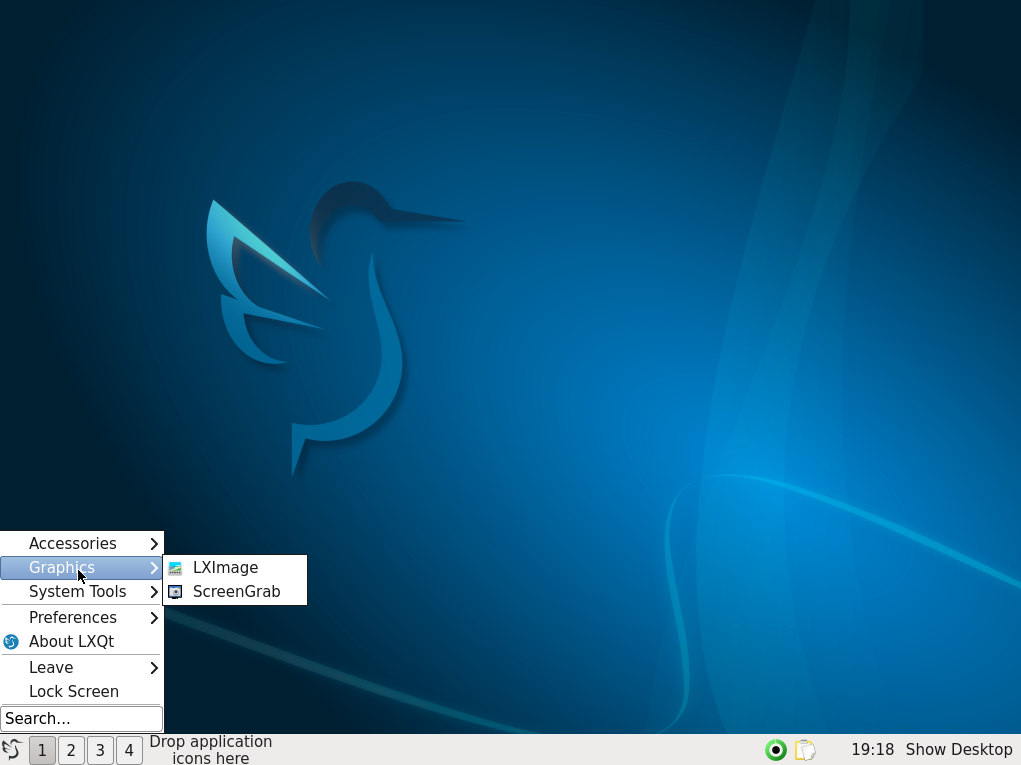
Heute geht es mal wieder um Desktop Environments – genau gesagt zeige ich, wie man LXQt unter FreeBSD installiert. LXQt gehört zu den ressourcenschonenderen GUI’s und erfreut sich daher an immer größerer Beliebtheit. Unter FreeBSD wird LXQt mit der Version 1.3.0 installiert und entstand aus dem Zusammenschluss von LXDE-Qt und Razor-qt projects.
Attention: For the english version, click here!
Wie immer, aktualisieren wir erstmal unser Repository
pkg update && pkg upgrade LXQt als Desktop installieren
Danach können wir auch schon mit der Installation der Pakete loslegen:
pkg install lxqt xorg sddmIm Anschluss müssen wir D-Bus und den Display Manager SDDM aktivieren. Bei dieser Gelegenheit können wir auch gleich das Tastaturlayout von SDDM auf deutsch setzen. Für Englisch wäre es „en_EN“ usw.
service dbus enable && service sddm enable && sysrc sddm_lang="de_DE"Unter /etc/fstab müssen wir /proc mounten. Das erreichen wir über folgenden Eintrag. Dieser Eintrag soll in einer Zeile stehen und keine Umbrüche enthalten:
proc /proc procfs rw 0 0
Damit ist auch schon wieder der Großteil der Arbeit getan. Zu guter Letzt bearbeiten wir die .xinitrc wie folgt:
echo "exec ck-launch-session startlxqt" > ~/.xinitrcOder starten die frisch installierte Desktopumgebung direkt:
startxDas war’s auch schon. Jetzt können wir uns an der neuen Desktopumgebung anmelden – Viel Spaß damit!
FreeBSD – How to install LXQt as a Desktop environment
Today, we will talk about desktop environments again – specifically, I will show you how to install LXQt on FreeBSD. LXQt is known for being a lightweight GUI and has been gaining popularity. Under FreeBSD, LXQt is installed with version 1.3.0 and is the result of the merger of LXDE-Qt and Razor-qt projects.
As always, let’s start by updating our repository.
pkg update && pkg upgradeInstall LXQt
Afterwards, we can already start with the installation of the packages.
pkg install lxqt xorg sddmNext, we need to enable D-Bus and the display manager SDDM. While doing so, we can also set the keyboard layout of SDDM to English:
service dbus enable && service sddm enable && sysrc sddm_lang="en_EN"We need to mount /proc, so we have to add the following entry to the /etc/fstab. This entry should be in a single line and should not contain line breaks:
proc /proc procfs rw 0 0With that, the majority of the work is done. Finally, edit the .xinitrc like this:
echo "exec ck-launch-session startlxqt" > ~/.xinitrcOr start your fresh installed desktop environment with this command:
startxThat’s it! Now, you can log in to your new desktop environment – Enjoy!
Join the discussion
2 replies to “FreeBSD – LXQt als GUI installieren”
[…] FreeBSD – LXQt als GUI installieren […]
My very first time installing FreeBSD. And trying lxqt. Dumb question: How do I edit /etc/fstab (in a terminal screen)?
Hi Kris, just use a texteditor like vi or nano