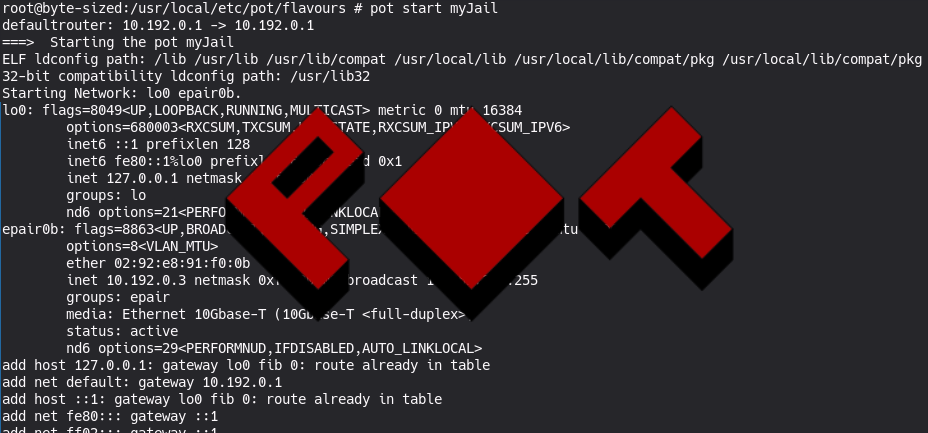
Flavours unter pot sind eine hervorragende Möglichkeit, um Jails zu erstellen. In meinem letzten Artikel zum TaSK Framework habe ich bereits gezeigt, wie man ein Flavour erstellt. Zur Erklärung: Ein Flavour ist nichts anderes als ein Template bzw. eine Vorlage. Darauf basierend lassen sich beliebig oft Jails reproduzieren mit einem einmaligen Konfigurationsaufwand.
Attention: For the english version, click here!
Sofern pot installiert und initalisiert ist, kann es auch schon direkt losgehen. Falls nicht, schaue gerne nochmal hier vorbei.
Jail mithilfe eines Flavours erstellen
In diesem Beispiel zeige ich dir, wie du mit geringem Aufwand ein Flavour erstellst, um Software zu installieren, bei der Erstellung einer neuen Jail. Dieses Template lässt sich dann beliebig oft verwenden, um gleichartige Jails zu erstellen.
Wechsel zunächst in den Ordner /usr/local/etc/pot/flavours/
cd /usr/local/etc/pot/flavours
Mit vi oder einem anderen Texteditor kannst du dort eine Datei erstellen. Diese soll ein Shell-Skript sein, also mit der Dateiendung .sh. Der Name spielt hierbei keine Rolle und kann frei gewählt werden. In meinem Fall lautet das Skript standard.
vi standard.shHier kannst du jetzt deine bevorzugte Software beispielsweise auflisten, wie du es auch normalerweise im Terminal machen würdest:
pkg update && pkg upgrade
pkg install bind918 kea htop vim
service named enable
service kea enableZum Schluss die Datei abspeichern und du kannst dein Flavour sofort nutzen, um eine Jail zu erstellen. In diesem Beispiel installiere ich bind als DNS-Server, KEA als DHCP, htop zum Prozessmanagement und vim als meinen Texteditor. Zum Schluss aktivere ich die Services, wie bind und KEA damit sie auch bei einem Neustart automatisch starten.
Zum Erstellen deiner Jail basierend auf einem Flavour ist der Schalter -f nötig. Hierbei musst du den Pfad zu deinem Skript angeben. Die Pfadangabe kann absolut und auch relativ erfolgen. Da ich mich bereits in dem Order /usr/local/etc/pot/flavours/ befinde, gebe ich lediglich das eben erstellte Shell-Skript an:
pot create -p myJail -b 13.2 -t single -N public-bridge -f standard.shIm Verlauf der Erstellung siehst du, wie nach und nach die einzelnen Kommandos ausgeführt werden und abschließend deine Jail bereits deine favorisierte Software verfügbar hat.
Nun musst du die jail nur noch starten:
pot start myJailDas war’s! Flavours geben dir die Möglichkeit, mit einmaligem Aufwand, Jails zu erstellen ohne jedes Mal mühevoll alles von Hand zu installieren oder auch zu konfigurieren. Das kann man natürlich ausbauen und komplexer gestalten, dieser Artikel soll aber erst einmal als Einstieg in die Thematik dienen dienen.
FreeBSD – Creating Jails using flavours in pot
Flavours under pot are an excellent way to create jails on FreeBSD. In my previous article on the TaSK Framework, I demonstrated how to create a flavour. For clarification: A flavour is nothing more than a template. Based on this, jails can be reproduced any number of times with a one-time configuration effort.
Once pot is installed and initialized, you can get started right away. If not, feel free to check here again.
Creating a Jail based on a flavour
In this example, I’ll show you how to create a flavour with minimal effort to install software when creating a new jail. This template can then be used as many times as needed to create similar jails.
First, navigate to the folder /usr/local/etc/pot/flavours/
cd /usr/local/etc/pot/flavours
Using vi or another text editor, create a file there. It should be a shell script, with the file extension .sh. The name doesn’t matter and can be freely chosen. In my case, the script is named standard.
vi standard.sh
Now you can list your preferred software, just as you would normally do in the terminal:
pkg update && pkg upgrade pkg install bind918 kea-2.4.0_1 htop vim service named enableservice kea enable
Save the file, and you can immediately use your flavour to create a jail. In this example, I’m installing bind as a DNS server, KEA as DHCP, htop for process management, and vim as my text editor. Finally, I enabled the services like bind and KEA so they start automatically on restart.
To create your jail based on a flavour, the -f switch is necessary. You need to specify the path to your script. The path can be absolute or relative. Since I’m already in the /usr/local/etc/pot/flavours/ directory, I only specify the recently created shell script:
pot create -p myJail -b 13.2 -t single -N public-bridge -f standard.sh
During the creation, you’ll see each command being executed gradually, and finally, your jail will have your preferred software available. The only thing you have to do is to start your jail.
pot start myJailThat’s it! Flavours allow you to create jails with a one-time effort without having to manually install or configure everything each time. While this can be expanded and made more complex, this article serves as an introduction to the topic.
Start the discussion